Getting Started
Let’s walk through the basics of ZooMonitor to help you get on your way to behavioral monitoring greatness.
Articles
Related Videos and Guides
Commonly Asked Questions
What web browsers and devices does ZooMonitor support?
ZooMonitor supports recent versions of the Chrome (v80 and later) or Safari (iOS 11.1 and later) web browsers. If you need help identifying your browser version, view our article on Checking Browser Compatibility.
You bet! ZooMonitor works as a web app and all data you record when offline is stored in the cache of your web browser. When you have wifi access, you can upload your data and download new projects.
As many as you’d like! The projects you create are stored in your account’s storage. Depending on your account type, you may have limited storage and be required to upgrade your account.
Nope, the ZooMonitor app is the same for all Accredited Organization, Non-accredited Organization, and Individual accounts. If you’re a zoo, aquarium, sanctuary, or museum that’s accredited by one of these groups, you’d likely want to choose the Accredited Organization account. If you are looking to have a single, centralized account for your organization but not accredited by one of those qualifying groups, the Non-accredited Organization would likely be best. If you are looking to manage your own account independently from others at your organization or not part of an organization, then the Individual account is for you.
Not necessarily – you should create Admin User accounts only for those users that need to access your admin area. Any user that needs to access the app to record observations would need an Observer profile.