Data Reporting
Learn how to turn your data into insights using built-in reports or exporting your data for manual analyses.
Commonly Asked Questions
How do I acknowledge ZooMonitor in presentations and publications?
We appreciate your support of ZooMonitor! You can cite the current version of the app as:
Lincoln Park Zoo, 2022. ZooMonitor (version 4.1) [Mobile application software]. Available from https:// zoomonitor.org
If you would like to include the ZooMonitor logo in your presentation, please see our Resource Library for the logo file and proper use guidelines.
If you aren’t seeing your sessions in the dropdown (or seeing sessions but getting a blank export), this may be because your project doesn’t have Interval data recorded. The Reliability Analysis module only calculates reliability scores for Interval behavior and space use data.
No, the summary data shown in reports is currently not available to export. You can read how that data were analyzed in the Report Data Analysis article.
The Space Use Tolerance, or how far apart two recorded locations can be to be considered “reliable”, is set to a default value of 30 which corresponds roughly to the size of the space use coordinate dots you plot on the map when recording data. Depending on the size of the habitat you’re observing, you may want to adjust this value higher or lower. To get an idea of what these tolerance values equate to for your map, you can adjust the grid size in Admin and preview the image. As the map is 600 x 600 coordinates, you can set the grid size to 20 rows and 20 columns to view the Space Use Tolerance of 30.