ZooMonitor features three built-in reports to enable you to quickly generate insights from your Projects: Heat Map, Behavior Budget, and Target Behavior reports.
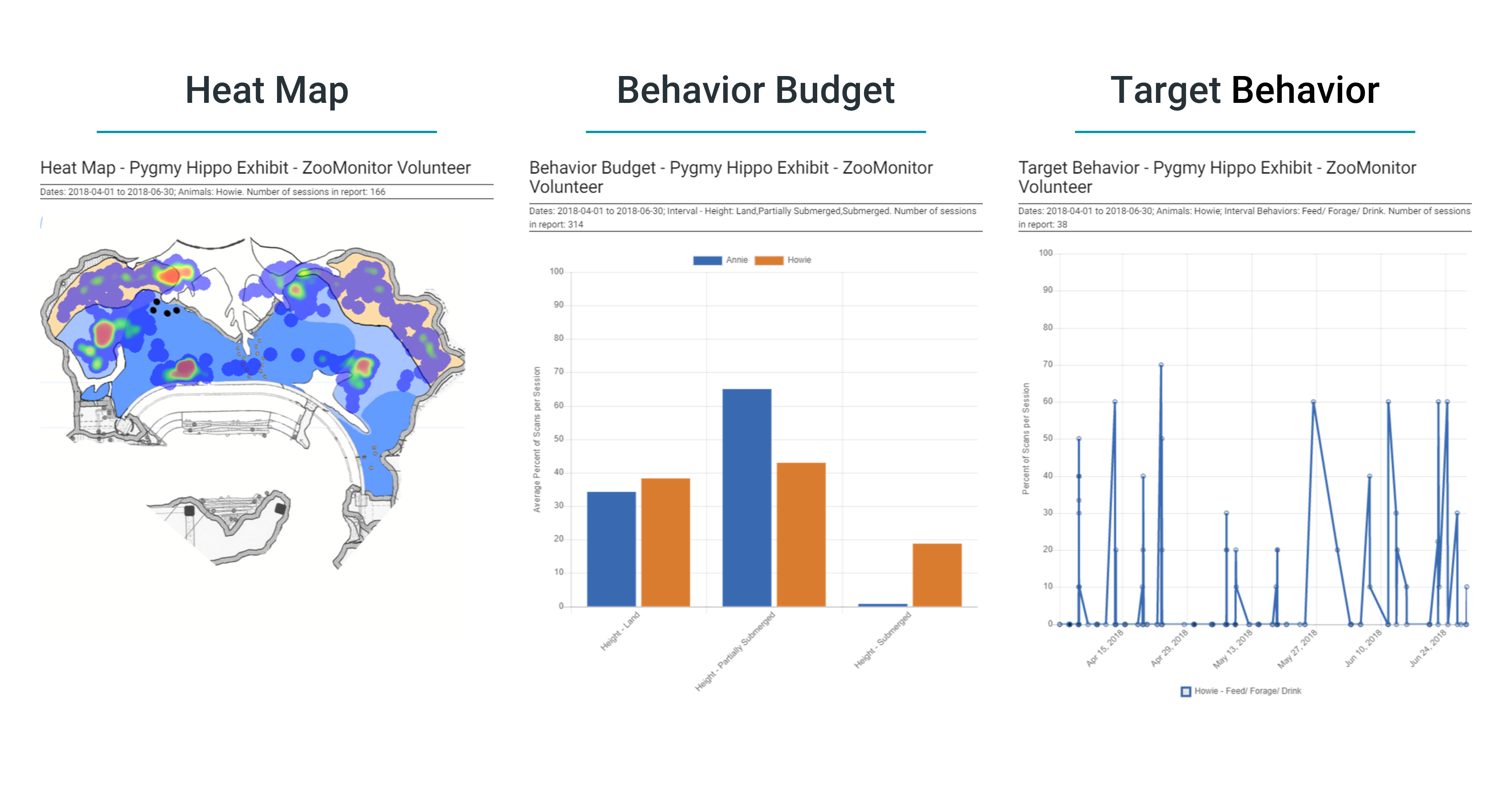
You can quickly generate these reports in your Admin area:
- From admin, click the button for the Analytics section.
- Click Create Reports.
- Pick a project from the dropdown menu.
- Select a Report Type (Behavior Budget, Target Behavior, or Heat Map).
- Then select an Available Data Type: all occurrence, interval, or continuous. (Note: data types that have not been configured will be greyed out)
- Based on the data type, you may need to additional specify a channel, report metric, or behavior grouping.
- Specify optional filters, including:
- Dates
- Times
- Additional Questions
- Behaviors
- Animals
- Observers