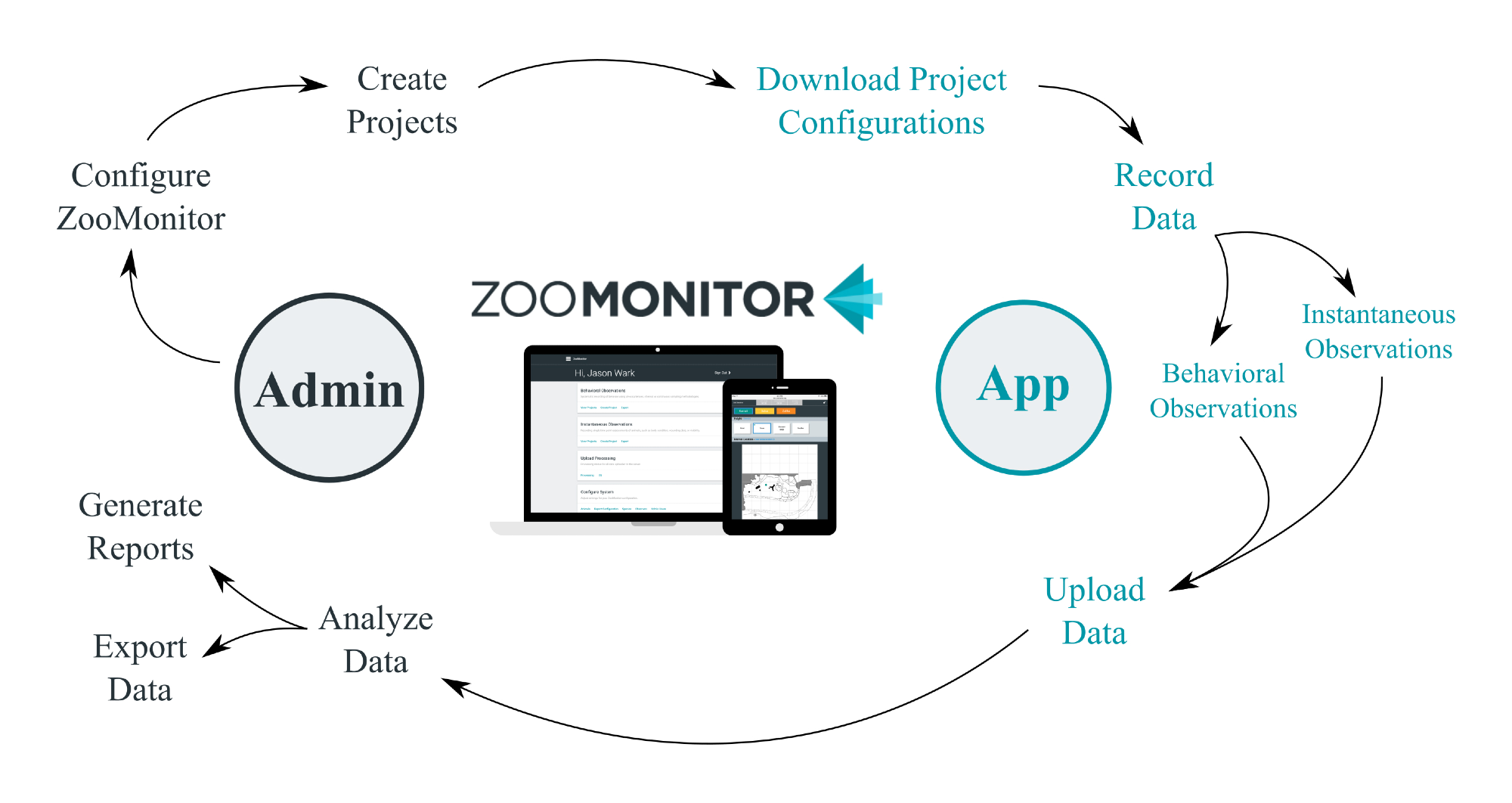
ZooMonitor is organized into two main sections: Admin and App. When you first sign in to ZooMonitor, you're in the App. From there, you can record new observations and upload your data to your database. To create new studies and access your data, you'll need to head into your Admin area. In your Admin section, you can configure ZooMonitor for your species and observers, create studies, and analyze your results through built-in data visualizations or export data for manual analysis.
TIP: Any change you make in Admin needs to be manually synced to the App.
| App | Admin | |
| Who can access? | Observer |
Admin User |
| What can you do? |
|
|