Navigating ZooMonitor
ZooMonitor is organized into two main sections: Admin and App. In the ZooMonitor Admin, users can configure ZooMonitor for their species and observers, create projects, and analyze results through built-in data visualizations or export data for manual analysis. On the ZooMonitor App side, users will download project configurations that they created on the Admin site, record behavior data, and upload the data to the ZooMonitor server.

A typical workflow of using ZooMonitor Admin and App.
Navigating within and across ZooMonitor Admin and App can be done using the navigation menu in the top left. As the ZooMonitor App is a web app and runs in a standard browser, it’s important that you don’t use the browser forward and back buttons!
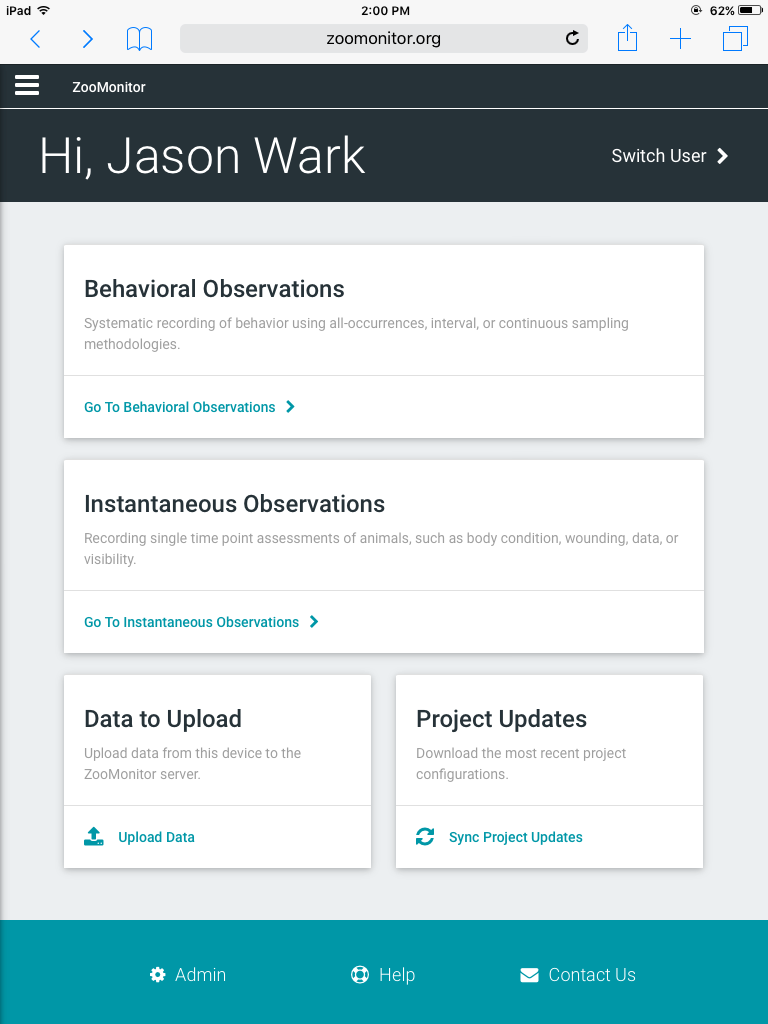
The global navigation menu allows you to navigate across the App and Admin (not shown).