General Tips
If you are running into problems with the ZooMonitor, first make sure your device is using a current OS version and make sure other webpages are responding normally on your device.
Many issues can be fixed by doing the following:
- Refresh your browser page.
- Close your browser and reopen (if you using a tablet, make sure you’ve fully closed the browser).
- Download Project Updates again.
- Clear the browser cache and reenter your License Key to download ZooMonitor again. (Make sure all observations on the device are uploaded before doing this!)