ZooMonitor App is not responding
- Make sure you can open and navigate other websites on your device to ensure the issue isn’t related to your wifi connection or device hardware.
- Close the browser completely and reopen (if you are using a tablet, make sure you’ve fully closed the browser).
- If using a tablet, make sure your device’s screen is clean. Please use a microfiber cloth with a small amount of water to clean your screen (do not use products with alcohol if your device has an oleophobic coating).
I clicked Download Project Updates but the progress bar is stuck.
- Please try refreshing the page and selecting Download Project Updates again.
A project I created in Admin isn’t appearing in the app.
- First, make sure you’ve added yourself as an Observer to the project and are signed into the app using that profile.
- Make sure you clicked Download Project Updates on the Project Updates page in the App after making project configuration changes.
- In the project list view in Admin, make sure the project is listed as Active. If you click Show Inactive located under the Behavioral Observations header, you can view inactive projects. If you need to reactivate a project, select the project name, click the Active check box, and click Save.
When recording data, I’m not able to scroll to the bottom of the screen.
- If this is a Behavioral Observation project with a space use map channel, please note that you cannot scroll on the map area and need to scroll on the margins on either side of the map.
I’m trying to add a focal subject or observer to a project but they are not listed.
- Check in the Configuration that the animal or observer is listed as Active. If they are Inactive, click the animal or observer name and click the Active check box.
Illustrations by Storyset