Frequently Asked Questions
ZooMonitor is a web app and was designed for use with any tablet device or computer that supports the Safari or Chrome web browsers, including iOS, Android, and Windows devices. At this time, Firefox and Internet Explorer are not supported.
Yes, you can record data offline, then upload it to the ZooMonitor server when you have wifi access. All project settings are stored in the browser’s cache on your device, which allow you to access your projects offline.
There is no specified limit to the number of projects you can create.
Outside of the ZooMonitor administrators at your facility, only Zier Niemann Consulting, the ZooMonitor web site managers, are able to view your raw data. Zier Niemann Consulting will not open your data unless you make a direct request, such as for the purposes of troubleshooting a problem. Zier Niemann Consulting will not export data for anyone, including ourselves or a client. Clients can export their own data from the admin console.
If you agreed to anonymous data collection, Zier Niemann Consulting will pull statistical information from your database about program usage such as number of users and studies. This data will be combined with anonymous data from other institutions and used for statistical analysis only.
Data is not encrypted on the server, but the site has a security certificate to protect traffic.
Each client has their own private partition on the ZooMonitor cloud server where all of their data is stored.
Yes – daily. It is stored off-line three times a week.
After one year of inactivity on an account, we will send an email alert, warning that the account will be deactivated. After another six months, the account will be removed.
Nothing, all data is safely stored on the ZooMonitor server and is not altered when you export data.
No, once an observation has begun it cannot be paused.
No, once your data has been uploaded to the ZooMonitor server it cannot be edited or deleted.
Before uploading the observation, you can modify any Additional Questions fields you’ve created by clicking the Edit button on the Project Summary page. However, any behavior data you recorded cannot be changed after the observation has ended. If you made a mistake, we recommend adding a note to the observation before uploading, that you can then view in the exported data.
Whether you are creating a new projects or editing an existing one, most of the changes you make are automatically saved.
However, in a few cases you will need to select the Save button after making changes:
- 1) Any changes made on the Project Settings tab
- 2) Changing the grid size on the interval space use channel
- 3) Changing behavior details (e.g. description, modifiers, or sub-grouping)
Ross, M.R., Niemann, T., Wark, J.D., Heintz, M.R., Horrigan, A., Cronin, K.A., Shender, M.A., Gillespie, K. (2016). ZooMonitor (Version 1) [Mobile application software]. Available from https://zoomonitor.org.