Advanced Analysis Ideas
ZooMonitor reports can provide answers to many basic questions, but in some situations you may need to analyze the data further. Here are a few suggestions on getting more insight out of your data.
Using GIF files to visualize changes in heat maps
The heat maps are a great way to visualize space use of an individual or group but it can be challenging to identify how the space usage pattern has changed. Although you can export multiple heat maps for different time ranges and visually compare side-by-side, it is also possible to “stack” those images together into a GIF file. GIF stands for “Graphics Interchange Format” and allow you to layer multiple still images together to create an animated visual, essentially a digital version of a flipbook. There are many different programs available to create GIF files, including Adobe Photoshop as well as many free web apps. For example, the following GIF file showing changes in space use of Lincoln Park Zoo’s male lion as a function of temperature was created using the Giflr web app. Single heat map reports were first generated for each temperature range, then imported into Giflr (logos were added using the free vector editor Inkscape). From there, text labels were added to each image and the timing between images was adjusted.