Uploading Data
Your observations can be uploaded to the ZooMonitor server in several ways. First, in the Project List screen you can select a project’s tile, then on the Project Summary screen you can select Upload for each observation. Alternatively, you can also upload observations individually or all at once through the Data to Upload screen. Data to Upload can be accessed from the navigation menu or app home screen.
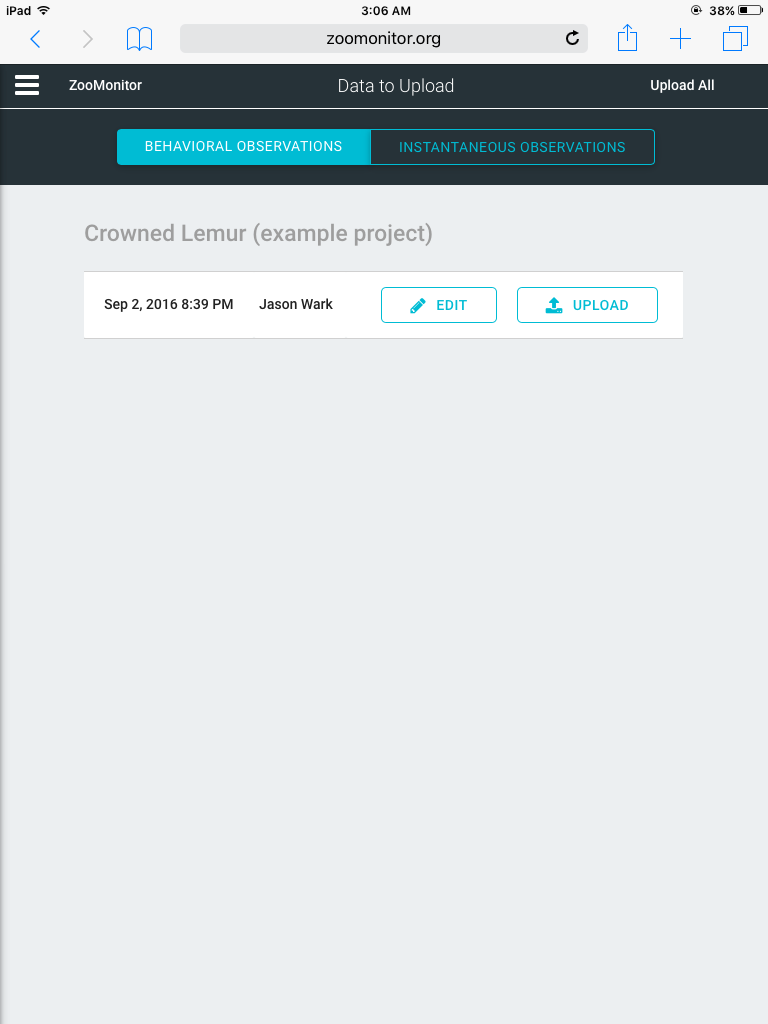
The Data to Upload screen allows you to edit or upload surveys.