Editing, Reviewing, and Deleting an Observation
After finishing an observation, you can edit any of the Additional Questions field or add notes. You can edit an observation by clicking the Edit button on the Project Summary screen. You can also click to edit an observation on the Data to Upload screen, which can be accessed from the navigation menu or app home screen. On the Edit Session Summary screen, any changes you make to Additional Questions or notes must be saved by clicking Save & Close in the top right of the screen. Also on the Edit Session Summary screen, you can also click the View Session Data button to review the data that was recorded or can delete the observation by clicking the Delete Session button.
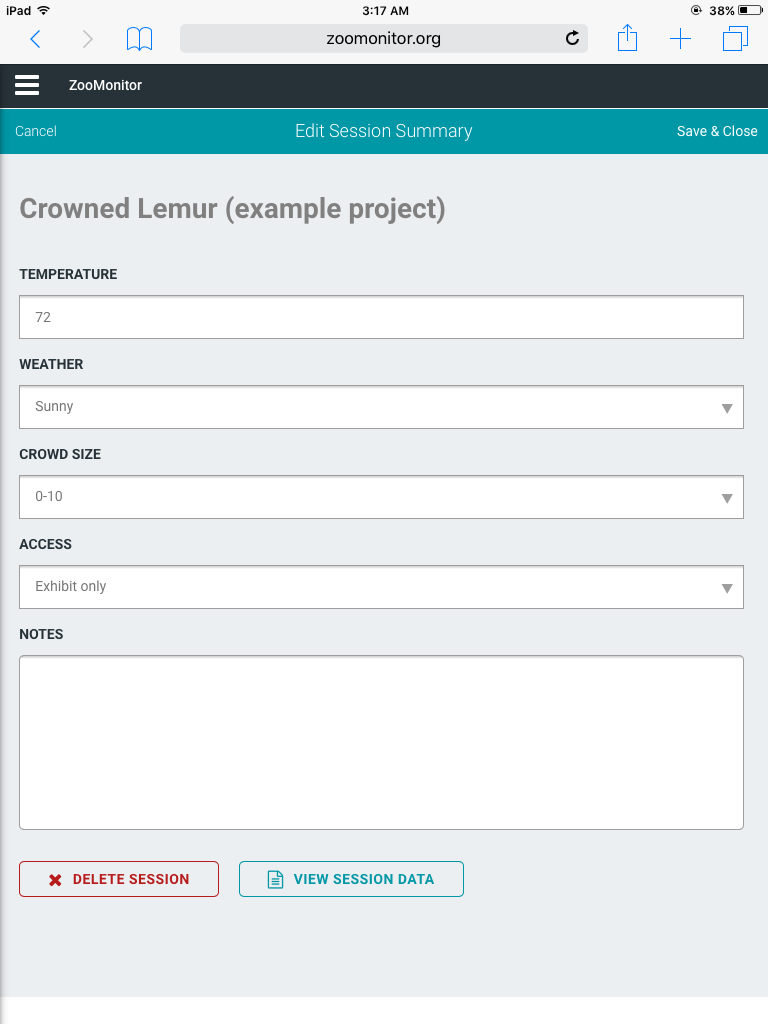
The Edit Session Summary screen allows you to change Additional Question responses or add notes, review the session data, and delete the observation.